Detecting the Current Platform – iOS or Android?
Last reviewed
in July 2019
by Frank Treacy
import 'package:flutter/material.dart';
import 'package:flutter/foundation.dart' show TargetPlatform;
void main() => runApp(MyApp());
class MyApp extends StatelessWidget {
@override
Widget build(BuildContext context) {
var platform = Theme.of(context).platform;
return MaterialApp(
title: 'My Multiplatform App',
home: Scaffold(
appBar: AppBar(
title: Text(platform == TargetPlatform.iOS ? 'iOS' : 'Android or other'),
),
),
);
}
}
Result on iPhone:
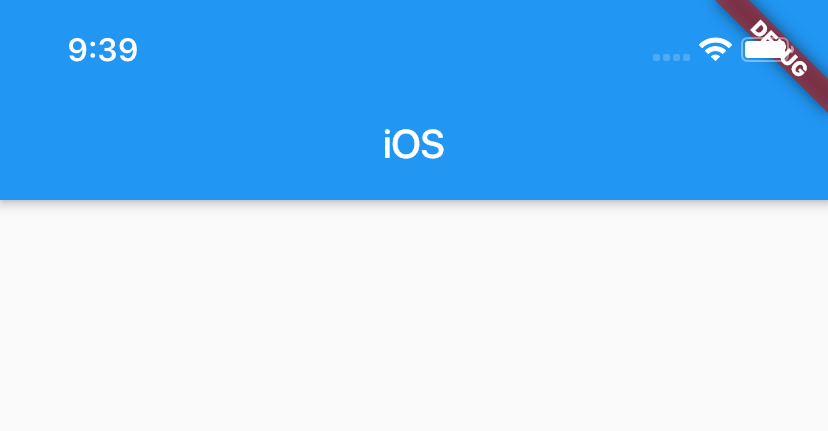
Result on Android:
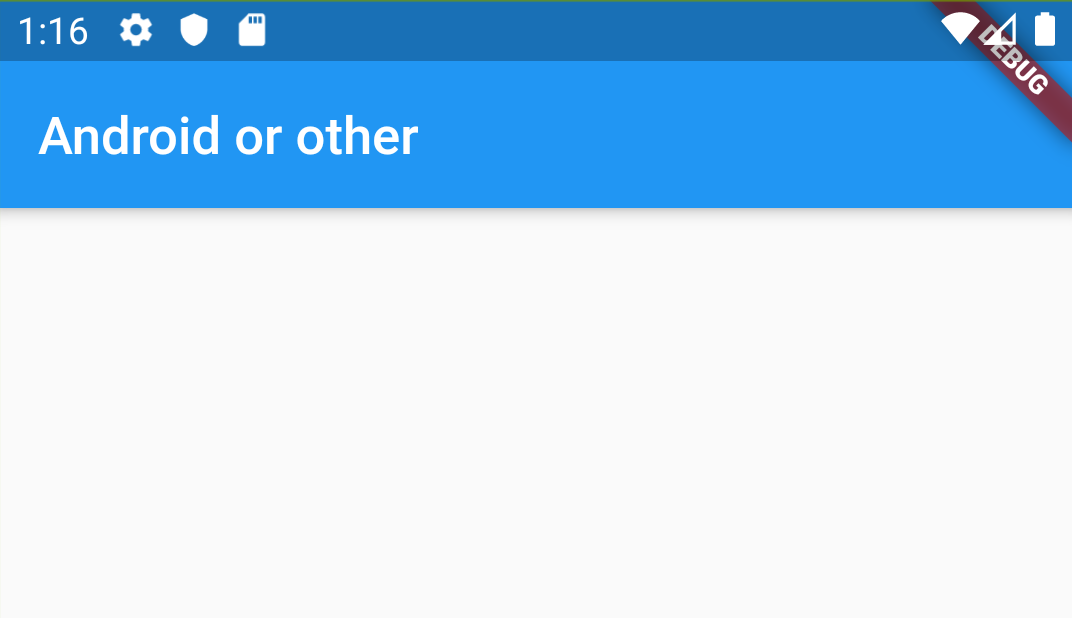
While Platform.isIOS or Platform.isAndroid will work in emulators, there are two issues:
- If you write this code in a widget, and call this widget from a parent widget whose
Themehas a different target platform, the widget won’t properly inherit the parent widget’s platform (asPlatform.isXis oblivious to thecontext) - In tests, the value is always
TargetPlatform.androidso we are not able to test iOS behavior in our app
Therefore, always use Theme.of(context).platform!