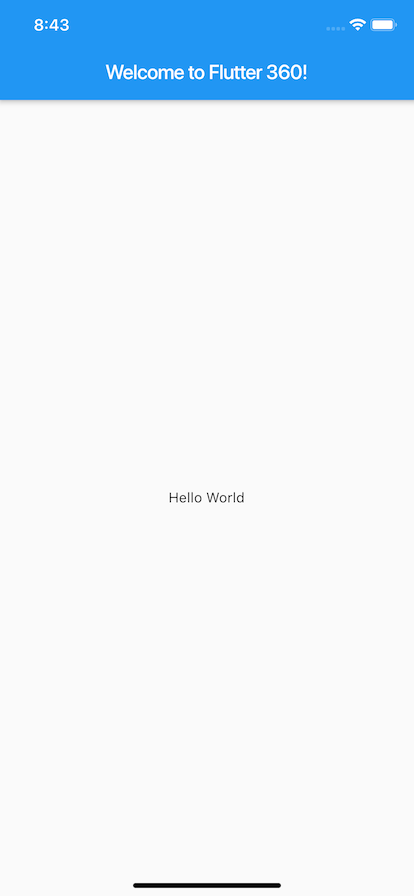How to Remove the Debug (or Slow Mode) Banner
Last reviewed
in July 2019
by Frank Treacy
Removing the DEBUG banner from the top-right corner is very straightforward.
Simply turn off debugShowCheckedModeBanner as shown below:
// lib/main.dart
import 'package:flutter/material.dart';
void main() => runApp(MyApp());
class MyApp extends StatelessWidget {
@override
Widget build(BuildContext context) {
return MaterialApp( // or CupertinoApp
title: 'My Flutter App',
debugShowCheckedModeBanner: false,
home: Scaffold(
appBar: AppBar(
title: Text('Welcome to Flutter Igniter!'),
),
body: Center(
child: Text('Hello World'),
),
),
);
}
}
And this is how it looks now. No banner!